Configuring a bridged promisc interface in Security Onion
A few months ago I configured an all in one (server and sensor) Security Onion VM on my ESXi box. It took a while, but I finally found a good box that I could use for a physical sensor. I bought this Barracuda ethernet TAP back around 2007-9, and while it worked great, after I moved to my house, it has literally been collecting dust in my basement for years. Lucky for me, it still works!
This is a non aggregating TAP, which means I have two "output" cables coming from the TAP to my IDS. On the physical server, I installed Security Onion as a sensor only, and the TAP interfaces ended up being eth0 and eth2 (eth1 is the mgmt. interface).
I quickly realized that I only knew how to bond two interfaces together on CentOS/RedHat. It took a few hours of googling and trial and error, but I finally got eth0 and eth2 bonded/bridged together.
Aside from the Security Onion install, and configuring the interfaces (as shows below), the only other thing I needed to do was to install the bridge-utils package. Until I did that, even though my interfaces file was configured properly, the br0 interface would not come up.
I don't want to lose the config that ended up working, so here is the final config for Ubuntu/Xubuntu:
This is a non aggregating TAP, which means I have two "output" cables coming from the TAP to my IDS. On the physical server, I installed Security Onion as a sensor only, and the TAP interfaces ended up being eth0 and eth2 (eth1 is the mgmt. interface).
I quickly realized that I only knew how to bond two interfaces together on CentOS/RedHat. It took a few hours of googling and trial and error, but I finally got eth0 and eth2 bonded/bridged together.
Aside from the Security Onion install, and configuring the interfaces (as shows below), the only other thing I needed to do was to install the bridge-utils package. Until I did that, even though my interfaces file was configured properly, the br0 interface would not come up.
I don't want to lose the config that ended up working, so here is the final config for Ubuntu/Xubuntu:
seth@sensor-dell:~$ uname -a Linux sensor-dell 3.2.0-58-generic #88-Ubuntu SMP Tue Dec 3 17:37:58 UTC 2013 x86_64 x86_64 x86_64 GNU/Linux seth@sensor-dell:~$ history | grep bridge-utils 67 sudo apt-get install bridge-utils seth@sensor-dell:~$ cat /etc/network/interfaces # This configuration was created by the Security Onion setup script. The original network # interface configuration file was backed up to /etc/networking/interfaces.bak. # This file describes the network interfaces available on your system # and how to activate them. For more information, see interfaces(5). # loopback network interface auto lo iface lo inet loopback # Management network interface auto eth1 iface eth1 inet static address 192.168.0.202 gateway 192.168.0.1 netmask 255.255.255.0 dns-nameservers 8.8.8.8 8.8.4.4 auto eth0 iface eth0 inet manual up ip link set eth0 promisc on arp off up down ip link set eth0 promisc off down post-up ethtool -G eth0 rx ; for i in rx tx sg tso ufo gso gro lro; do ethtool -K eth0 $i off; done post-up echo 1 > /proc/sys/net/ipv6/conf/eth0/disable_ipv6 auto eth2 iface eth2 inet manual up ip link set eth2 promisc on arp off up down ip link set eth2 promisc off down post-up ethtool -G eth2 rx ; for i in rx tx sg tso ufo gso gro lro; do ethtool -K eth2 $i off; done post-up echo 1 > /proc/sys/net/ipv6/conf/eth2/disable_ipv6 auto br0 iface br0 inet manual bridge_ports eth0 eth2 up ip link set br0 promisc on arp off up down ip link set br0 promisc off down post-up ethtool -G br0 rx ; for i in rx tx sg tso ufo gso gro lro; do ethtool -K br0 $i off; done post-up echo 1 > /proc/sys/net/ipv6/conf/br0/disable_ipv6


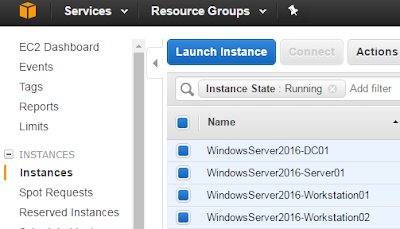
Comments
Thanks for sharing!
kenneth@SOLAB:~$ sudo ifup br0
Waiting for br0 to get ready (MAXWAIT is 32 seconds).
ethtool: bad command line argument(s)
For more information run ethtool -h
Cannot change rx-checksumming
Cannot change large-receive-offload
Is there any reason for this? I saw this when I practiced it in a virtual machine and on a physical box