Pentest Home Lab - 0x1 - Building Your AD Lab on AWS
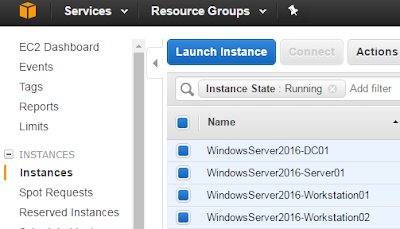
In Pentest Home Lab - 0x0 - Building a virtual corporate domain , we talked about why you would want to build your own AD pentest lab, where you can build it (cloud vs on-premises options), and the pros and cons of each option. This post covers building your lab on AWS. Even if you have a lab at home, setting up a small second home lab on AWS is a worthwhile exercise. You'll learn a lot about AWS in the process. The series so far: Pentest Home Lab - 0x0 - Building A Virtual Corporate Domain (This post) Pentest Home Lab - 0x1 - Building Your AD Lab on AWS Pentest Home Lab - 0x2 - Building Your AD Lab on Premises using Proxmox VE Pentest Home Lab - 0x3 - Kerberoasting: Creating SPNs so you can roast them Table of Contents What are we going to build? Creating your AWS instances Instance #1: This will be the Domain Controller Instance #2: This will be Workstation01 Disable IE Enhanced Security Configuration Instances #3 & #4 (Optional) Create security
